5. Connecting your Smartphone to the Audio/Information Screen

Connect your smartphone to Apple CarPlay or Android Auto using the USB port (1.5A).
To ensure a correct connection to Apple CarPlay, always use Apple MFi certified Lightning cables.
For Android Auto, use USB-IF certified USB 2.0 cables.
Authenticating Your Smartphone with the Audio/Information Screen
As user and car data (location, speed, status, etc.) are sent to your smartphone, you need to enable sharing of this data on the audio/information screen to use Honda LogR.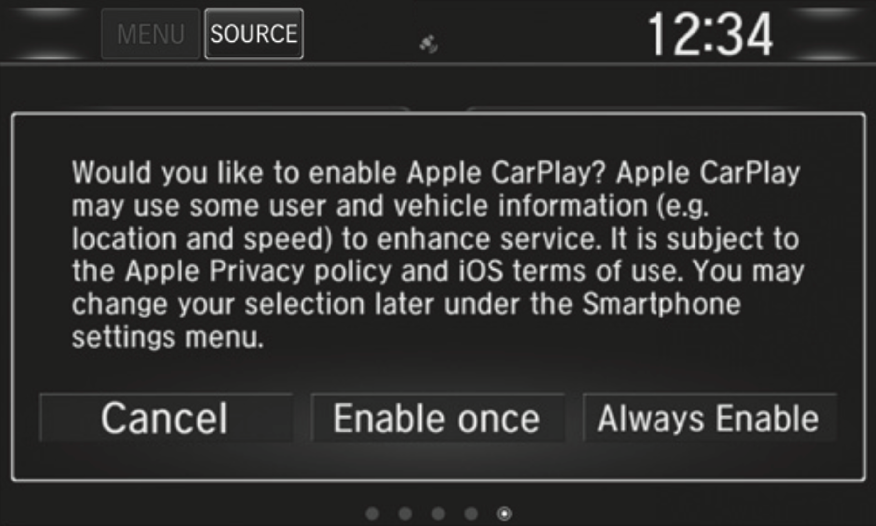
Cancel: Connection not enabled.
Enable Once: Connection enabled.
(This prompt will be shown each time.)
Always Enable: Connection enabled.
(This prompt will not be shown again.)
Enable Once: Connection enabled.
(This prompt will be shown each time.)
Always Enable: Connection enabled.
(This prompt will not be shown again.)